You can get notified when products are back in stock/available on pre-order!
If the item you wish to purchase is currently OUT OF STOCK, you can sign up for a back in stock notification by:
1. Go to the page of the product you want to purchase.
2. Click the "Notify me when back in stock" button.
3. Select which prefered method of contact (Email or SMS).
4. Enter your prefered contact details (Email address or Mobile phone number).
5. Select if you wish to sign up to receive future notifications on specials and promotional offers.
6. Click the Notify me when it's available button to confirm.
7. Check the message that appears below the button, this will confirm if you have successfully signed up to be notified when that product is back in stock/available on pre-order.
If the product is available on pre-order, an approximate Estimated Time of Arrival (ETA) will be provided on the product page. We will only add an ETA if we know when the item is estimated to arrive.