Simply login to your Gym Direct Account, then click the Rewards Club link.
To view which tier you are currently in. First you must log in to your Gym Direct Account. Then press Rewards Club in the top right corner.

After this you will be redirected to your membership page. Click Tier Benefits

This will scroll you down to a section which looks similar to below, where you can view your current tier as well as how to move close you are to the next tier.